4 Simple Tips For Better iPhone Photography
Sometimes you just don’t want to carry your big DSLR, but you still want to document the day. It’s the iPhone to the rescue! Allison Jacobs is here to share some tips for how she gets the best photos she can from her iPhone.
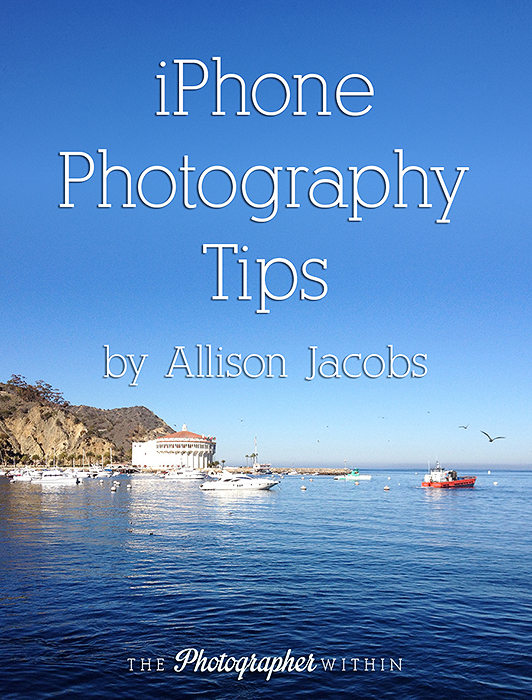
You can get amazing images with the camera on your phone.
Right now I am in the midst of a Project 365 (a photo a day project), so lately I have been carrying my DSLR camera with me every where I go.
But, before I started this project I usually only brought my camera when we were headed somewhere worthy of documenting. Somewhere that I thought I would want to take photos. Usually this meant I would be without my DSLR if I ended up wanting to take photos somewhere unplanned. This means I was left with my iPhone.

There are a few things that I have discovered along the way that make shooting with my iPhone so much more successful.
1. Camera apps can make your iPhone photography easier
I have at least 10 camera apps on my phone right now & others that I have tried but didn’t love. Some are specialty cameras like Slow Shutter Speed and Marble Cam but others are just more detailed versions of the camera that comes with the iPhone. The different set ups on these camera apps allow for more customization for shooting, like setting exposure how you want it versus letting the camera choose.
Here are a few of my favorite cameras with the features I like most:
ProCamera
Self Timer
Horizon Ruler
Multiple Image Ratios (1:1, 4:3, 16:9)
Anti-shake
Camera Awesome
Compositional Overlays (Rule of Thirds, Golden, Trisec, Square)
Image Stabilization
Slow & Fast Burst
Interval shooting

2. Editing your images on your iPhone is quick & fun
There are so many different apps out there for photo editing and after trying lots of them, I have two favorites. I love Snapseed for all the basic editing. I feel like I have a basic iPhone photo editing workflow just like I do when I edit on the computer.
The other iPhone editing app that I love is PicTapGo. It is kind of like a one click fix for your images, like using an action in Photoshop or a preset in Lightroom. You can crop your image then you can see what the image would look like in each filter below the original. Once you choose a filter the app will let you adjust the strength (kind of like adjusting the opacity on a level in Photoshop). I love this. I like being able to see how the filter will change my photo before clicking. PicTapGo makes it easy to undo the filter too.

3. Remember the basics
Just like when you are shooting with a DSLR, the basics still apply. Look for the light. Think about your composition. Make your subject shine and your story clear. When I frame an image with my iPhone, I am looking at the frame corner to corner just like when I shoot with my DSLR. I am thinking about the color, the subject, the details before I click the shutter. Most of all, have fun and keep in mind that you can capture great shots with your phone camera!

4. Share!
Find some online projects like ProjectLife365 or follow a group of people posting through the photography forums. Building a community of people through sharing is encouraging and offers connections to other real people. I love sharing on Instagram. I can follow friends and group projects at the same time. I like that t is all about the photography since finding the words can sometimes be harder for me.
What are your favorite tips for iPhone photography?
Allison Jacobs
Allison is a natural light photographer dedicated to shooting her everyday life as it unfolds in Southern California. She attempts to capture the memories and moments in her life by carrying her camera with her almost everywhere she goes. She shoots with a Canon camera, drinks coffee every morning and is obsessed with photography. Allison is a food lover, runner, and reader but not always in that order.
website | G+ | Instagram | Twitter | Pinterest
Tags: better pictures with your iphone, how pro photographers use iphone, iphone photo tips
Categorized in: Guest Bloggers, Tips & Tricks


5 Comments
Great tips, esp for an iPhone newbie like me. I’m looking at the apps you mentioned now.
Thank you Kat! I have so many apps that I love…lately I have been using VSCOcam a lot too.
Thanks for the tips Allison!!
Great tips Allison! I’m always trying to get better pictures with my iPhone so thanks for sharing!!
This was fantastic Allison!!! I love the different tips and apps you shared. I’m a new iPhone user and slowly figuring out the camera and how to upload/share. I’m definitely enjoying how much more convenient it is. Off to follow you on Instagram!